Visio Alternative on Mac - Powerful and Affordable
Edraw Max is the best choice of Visio alternative on Mac. It lets you create flowchart, org chart, and other diagrams on Mac OS like Visio does and can import and export Visio files easily.
MAC OS X VISIO REPLACEMENT
Microsoft Visio doesn't work on Mac. Edraw is a comparable tool to Visio for Mac with all the functions that Visio has for diagram design. Easy to create the flowchart, org chart, mind map, electrical schematics, P&ID, UML diagram, charts, Gantt chart, infographics, etc.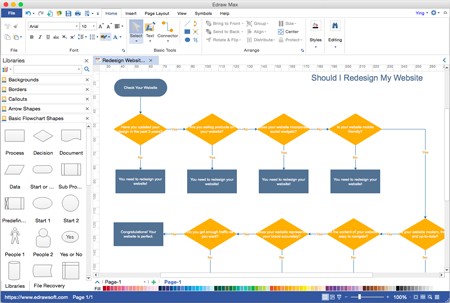
MORE SYMBOLS AND TEMPLATES THAN VISIO
Edraw contains more than 12000 symbols and 2000 templates, which far exceeds Visio. Choose a library title to get the symbols you need, and drag-and-drop to use them. Under each diagram category, you can find extensive ready-made templates related to specific topics. The templates help you start quickly and save time.
IMPORT/EXPORT VISIO FILES
Edraw allows you to import and edit old Visio (.vdx, .vsdx) files. The imported Visio files are still in vector format and available for further modification. Also, the Edraw documents can be exported to Visio format, which is convenient for collaborating with Visio users.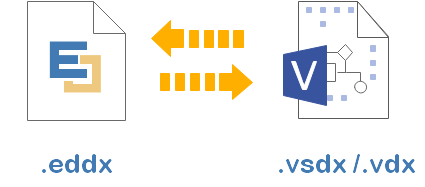
CLOUD STORAGE AND COLLABORATION
The cloud storage makes it easy for team members to collaborate on projects. The entire team can save process, co-edit documents, and share feedback through the cloud.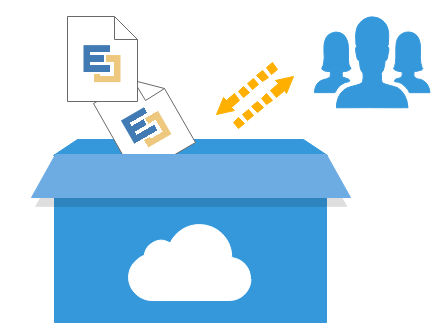
VIEW AND SHARE EASILY
This free online viewer allows anyone from any place to open Edraw files with 100% clarity. View in the browser - no plugins or download required. The online viewer makes it easier for your customers and co-workers to view your design, share via links, or even download the original file.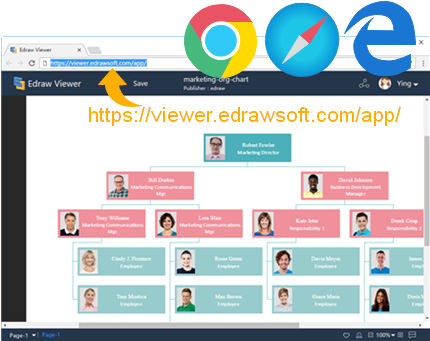
Resource from: https://www.edrawsoft.com/visioalternative/visio-mac.php
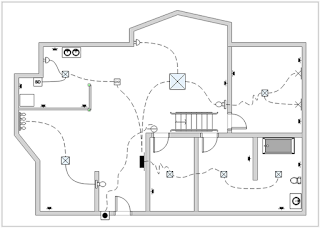

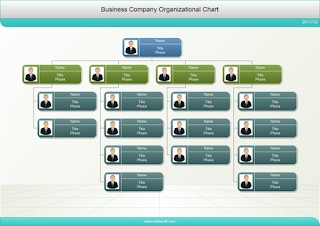
My recommendation as Visio Alternative for Mac is Creately online diagramming and collaboration software. The most important reason is that, Creately supports more diagram types than Visio. Their objects (shapes) libraries can be considered as professional and presentable. The amount of templates and examples are high and its very easy to get started with these templates. Also it works on all platforms with a browser. Standalone version is available for Mac as well.
回复删除