Mind Mapping Software - Edraw Max Review: Comprehensive Inspiration in Handy Ways
Edraw Max is a smoothly running graphic design software for various diagram types covering the mind mapping creation. Regarding the clear interface and initiative editing features, the software is a comprehensive and handy option for mind mappers. For a large number of mind mapping software in the market, Edraw Max surely stands out from the crowd.
Compatibility
- Windows 2000/XP/2003/2008/Vista/7/8/10, both 32 bit and 64 bit
- Mac OS X 10.8 or higher version
- Linux OS packages for Debian, Ubuntu, Fedora, CentOS, OpenSUSE, Mint, Knoppix, RedHat, Gentoo and More
Price Options
- Subscription License for no more than $99 per year per user
- Perpetual License for no more than $179 per year per user
- Lifetime License for no more than $245 per year per user
- Multi-user License discounts for small business available
- 35% off Academic and non-profit discount available
Edraw Max Impressive Features
Initiative UI Design Interface
For the first glance, the user interface and drawing board of Edraw Max are clear and quite easy to get started. A series of different functional tools, features, and editing options are located in a logic way right to you on the screen. You can quickly access the top bar for adding mind map topics and customizing your diagram. On the left-hand side, built-in libraries with various HD symbols and marks are ready for you to pick. The bottom panel provides you the convenience to view your draft. If you click the blue button File at the top left corner, you can choose to save, share, print or export your mind maps.
Handy to Edit Your Topics
Edraw Max has a similar interface pattern to Microsoft Office tools with detailed editing choices. You can edit text fonts, sizes, colors, adjusting space between branches, or set numbering labels on your map. When it comes to inserting supportive resources, you are free to add tables, external pictures or images, QR Codes, mathematical symbols, hyperlinks, attachments, and notes etc.
Useful Customizable Tools to stylize for the Whole Diagram
The software has options for quickly switching the layout structure, setting new connector types. changing from a different mind map theme, setting shadow effect and background colors. The editing process of Edraw Max can’t be simple anymore. For example, once hit a theme or a layout structure from the drop-down list of the user interface, all parts of your diagram will be updated simultaneously. Alternatively, you can change the color of your overall mind map in few seconds by moving your mouse around the bottom side color bar.
Create Your Own Symbols and Templates Based on the Preset Ones
I have tested quite a number of mind mapping software but haven’t seen any of them has as many built-in symbols and templates as Edraw Max. I especially love the Clip Art part in the Libraries, where I can find lots of icons from a wide range of subjects covering: animals, business, education, environment, fashion, food, sports, technology and medical uses. Mind Map templates in Edraw Max also includes a large number of topics from commercial uses to daily lifestyle. If you could not find the preferred symbol from the Libraries, just drag and drop a preset one, and go to Symbols to further create your own one by picking up the Pencil or Pen drawing tool.
Wanna A Peerview or Feedback on Your Work?
Edraw Max gives you the possibility to manage your shares of mind maps for specific expiration periods and social media platforms, like Facebook, Twitter, LinkedIn and Google Plus. What’s more, personal and team Edraw clouds are ready for your team collaboration. If you are doing something for offline purposes, you can export and print your drafts in different formats, such as Graphics, PDF, MS Office, HTML, SVG and Microsoft Visio.
Lists of Good and Weak Points
Pros
- Overall easy-to-use even for non-skilled mind mappers; helpful keyboard shortcuts, tutorial guide and manual.
- Multi-platform and multi-languages based.
- Informative user dashboard to all tools and features in seconds.
- Petty rich preset editable symbols, marks, and templates.
- Great customizable tools to create your own icons and diagram theme.
- Easy to view your work in different size, e.g. a full screen.
Cons
- Sometimes not easy to search for the specific symbol in the Libraries; irrelevant items may jump out.
- Users can’t choose options, like size or color, for exporting to Graphics formats.
- A bit awkward to zoom in or out the drawing area; sometimes you need to manually reselect the view area.
Summary
Wrapped in a comfortable-looking interface, Edraw Max brings rich features and tools for mind maps, like the diagram theme options and the lots of exporting choices. Furthermore, some of the features, such as the Pencil or Pen tools to draw your own icons, are quite competitive compared to the majority of other free mind mapping tools. Looking forward to the Edraw Max app versions for users to handle their work with ease.
Resource from http://www.mindmapsoft.com/edraw-max-review/
Resource from http://www.mindmapsoft.com/edraw-max-review/

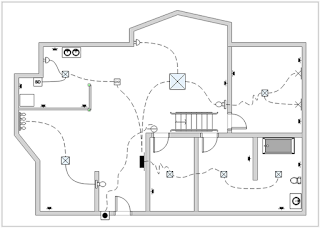

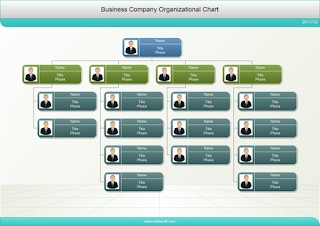
评论
发表评论