SDL Diagram Software for Linux
Want to create an SDL diagram in Linux system? Check out a smooth running application - Edraw Max Linux version to draw a professional-looking SDL diagram handily.
Specification and Description Language (Abbreviated as SDL) is a modeling language which allows for showing real-time detailed systems. SDL diagram illustrates the process of specification and description language modeling. It could be widely used in systems of automotive, aviation, communication, medical, and telecommunication fields.
Brief Introduction - Linux SDL Diagram Software
Edraw Linux SDL diagram software enables you to get started quickly with exquisite SDL icons and several SDL diagram templates. It is well worth trying with a versatile and professional toolkit such as pre-made shapes and blocks for users to drag-and-drop to create a professional SDL diagram.
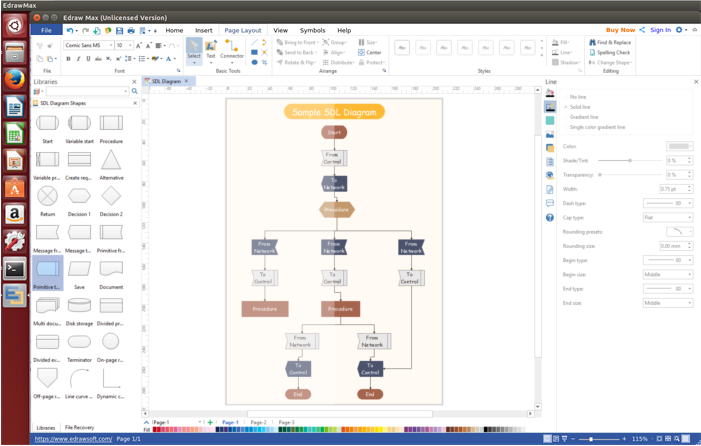
System Requirements
Compatible with the most popular Linux distributions such as Debian, Ubuntu, Fedora, CentOS, OpenSUSE, Mint, Knoppix, RedHat, Gentoo, and more.
Incomparable Features - Linux SDL Diagram Software
Features:
1. Affordable price with lifelong upgrade guarantee gets users’ money worth.
2. Users can get started easily by dragging and dropping and editing pre-drawn SDL diagram shapes.
3. Advanced text to shapes feature enables you to modify and format various SDL icons exactly the way you required.
4. An extensive gallery of SDL diagram templates for self-learning.
5. Real-time collaboration and common file formats export support enable users to share their diagrams with clicks.
Abundant SDL Diagram Symbols
This powerful SDL diagram software for Linux enables users to drag-and-drop shape icons from the libraries of Edraw Linux software. You can find below shapes easily and choose the pre-made shape to create professional SDL diagram handily with this embedded drawing tool.
Simple Guide - Create SDL Diagram on Linux
Below are the drawing processes of SDL diagram with Edraw Linux diagram software which can be grasped quickly and easily in those six steps.
Step 1. Open the software, and go to File menu > New > Flowchart, then double-click the icon of SDL Diagram to edit with a blank drawing canvas.
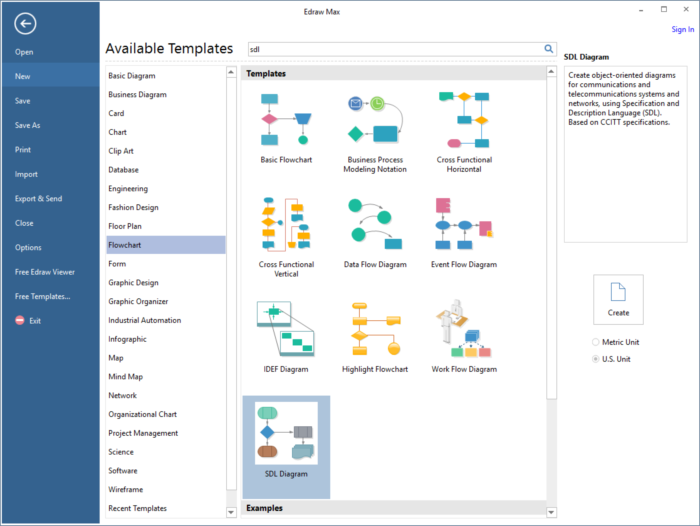
Step 2. Check left sidebar, drag the SDL diagram shapes you need and drop them on the canvas. Just edit them to satisfy your different requirements.
Step 3. Navigate to Connector under the Home page and select proper connectors to connect shapes together.
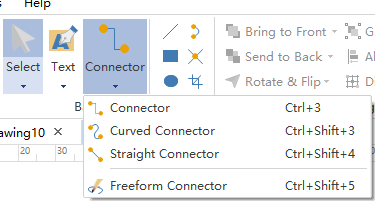
Step 4. Click Text to open a text block to add key information or just double click shapes to add directly.
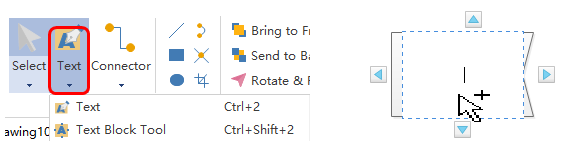
Step 5. Go Page Layout and choose a theme you like from the pre-made theme sets if you intend to replace the current one. Users can also change the background if necessary.
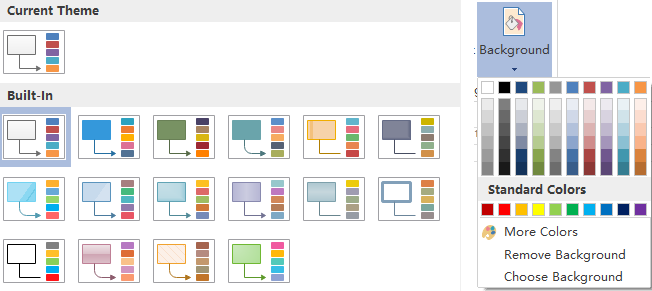
Step 6. Go back to the File menu and save or export the diagram by clicking Save on File or hitting Export & Send.
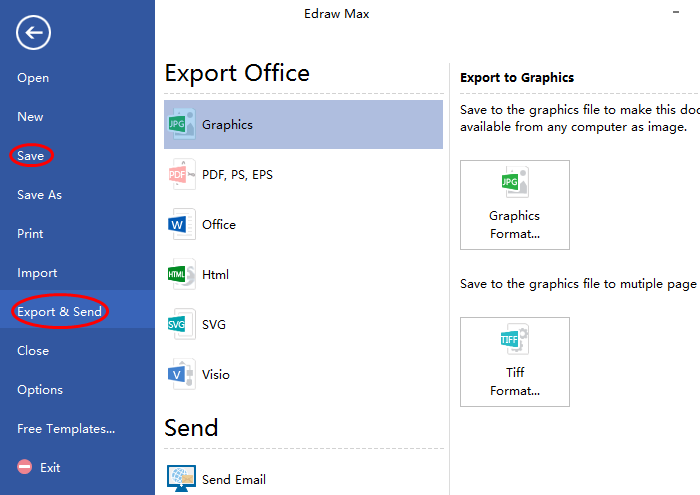
SDL Diagram Example
Below is one of SDL diagram examples designing with Edraw Linux SDL diagram drawing software. Explore suitable templates and customize the professional style of SDL diagram in Linux.
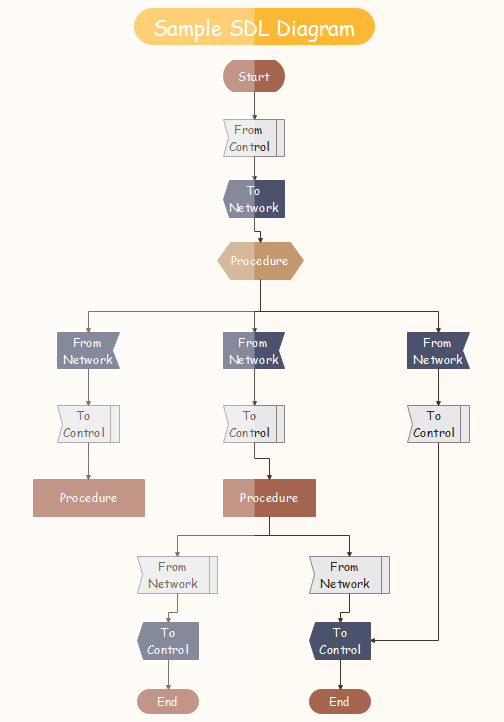
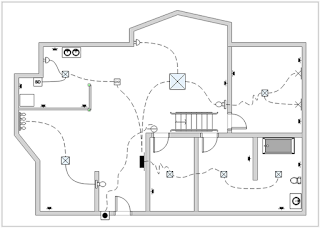

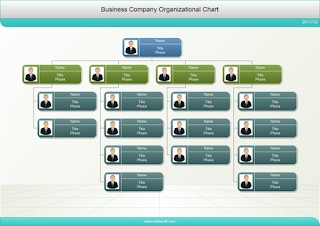
评论
发表评论