How to Make a Product Canvas - Visualize Your Product Plan
This page introduces some tips on how to make a product canvas so as to visualize the product plan for a product manager in the planning stage.
Overview of the Product Canvas
The product canvas is a powerful tool in product planning which helps you create products with great user experience (abbreviated as UX) and reasonable features. It is one of the best solutions in designing a product during product management process. The product canvas is a fundamental tool for a product manager to define the prototype.
Before making a product canvas, I highly recommend you to focus on some tips on product planning. To get a well-organized product plan, ask the following questions initially.
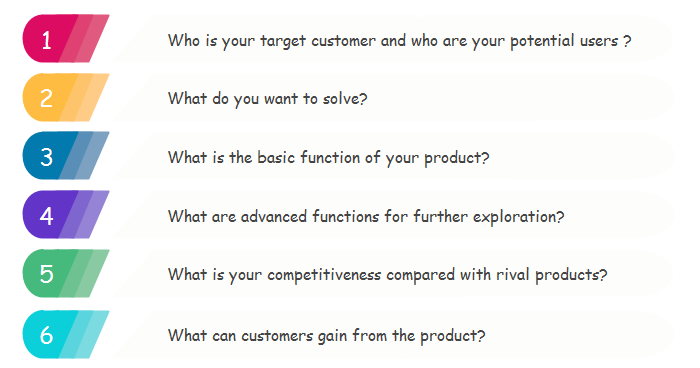
The Principles of the Product Canvas
There are two logics in analyzing product model which are marketing logic and financial logic respectively. The aim of the product canvas is to combine two logics and integrate the whole process to make the product more comprehensively.
As for marketing logic of a product, the product manager will evaluate what is the business relation. And considerations like what is the sore point of target users and how to solve will contribute to a better understanding of potential users demand. Therefore, for the financial logic, issues like the development of a product, profits, operational efficiency are concerned which influences the prospect of a product. Ultimately, the product canvas combines two logics and integrate to an intuitive graph.
Basic Elements of the Product Canvas
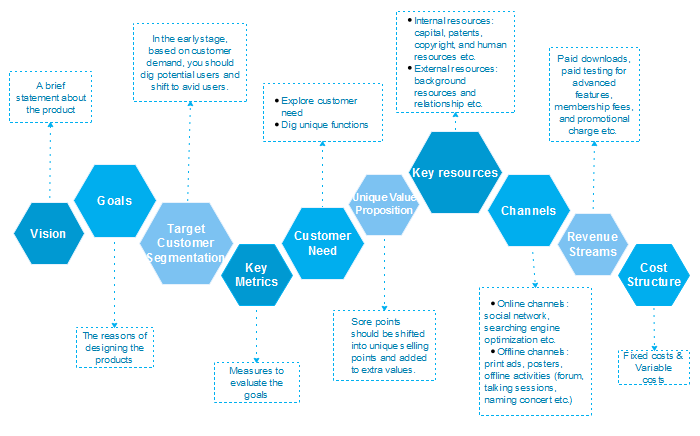
- Vision
Although the prototype of a product has not been put forward, you still need to imagine what it will influence some groups of target customers. - Goals
Goals of a product show the expected results a product manager intends to achieve and indicate the reasons for designing product. - Key metrics
Key metrics can become out to determine and measure whether the goals are achieved or not. - Target customer segmentation
In the early period of product management, target customer segmentation is of vital significance as it will offer orientation service to target customers to form them into an avid user of the product. - Customer need
A qualified product manager should dig customer needs to explore the unique functions so as to occupy a dominant position in the competitive market. - Unique value proposition
Reasons of customers choosing the product is a difficulty for a product manager. In this period, a product manager should shift sore points into the unique value proposition and add extra value for customers. The unique value proposition comes from not only upgrade in basic nature of the products but also surprising nature. - Key resources
Key resources of a product can be divided into two parts internal resources and external resources. Internal resources contain capital, patents, copyright, and human resources while external resources tend to be background resources and relationship etc. - Channels
Online and offline channels are equal importance to be close to your target customers. Online channels target more on social media and searching engine optimization while offline channels involve print ads, some activities like holding a forum and talking sessions to spread directly to your potential users closely. - Revenue streams
Revenue streams embody several parts including paid downloads, paid testing for advanced features, membership fees, and promotional charge etc. - Cost structure
The cost structure is made up of fixed cost and variable cost. Questions like “What does the most expensive cost derive from?” should be considered in advance so as to control the costs.
4 Steps of Making a Product Canvas
Next, I will use Edraw - Best Product Canvas Maker Software to instruct you how to make a product canvas.
Step 1 - Prepare a product sketch in your mind.
If you are a product manager, you should think over what type of product you intend to plan and prepare a product sketch containing elements of product canvas in your mind for further extension.
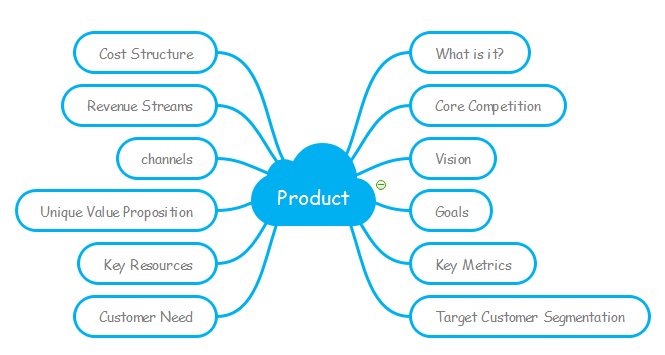
Step 2 - Set the layout of the overall structure of a product canvas.
- Go to the Page Layout menu, you can adjust and modify page setup, themes, and background and choose one from the pre-defined styles.
- Drag the layout gridlines to set the margins of the page or divide the page into sections for accurate placement of texts and images.

Step 3 - Fill the canvas by adding elements.
- Adding Text
- Click Text under Home tab.
- When the cursor turns to Text mode, draw text boxes on any place of the canvas.
- Adjust the size, color, and alignment by clicking the relevant menus under Home tab.
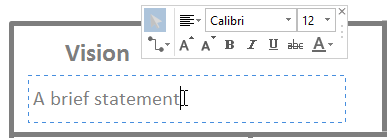
- Adding symbols
- Open the libraries of symbols from the left sidebar.
- Drag-and-drop selected cliparts to the canvas.
- Customize what you insert conveniently with the following operations - rotate, fill, size, align style and layer etc.
- Insert relative elements.
- Click each element under the Insert tab like Picture from File, Vector Text, Hyperlinks, Attachments, and Note.
- Adjust with right side-bar tools.
Step 4 - Export, share and print the product canvas.
- After finishing making the product canvas, you can export and save it to various formats such as JPG, PDF, office file, SVG, Visio etc.
- Share function together with cloud storage contributes to collaboration and cooperation in teamwork. You can access your work and collaborate with teammates whenever and wherever you need to discuss with them.
- A preview of your document automatically shows under Print function. If the drawing page is larger than the print paper, your work will be printed on more than one paper. To print it on only one paper, click More Print Setup... and then choose Fit to 1 sheet.
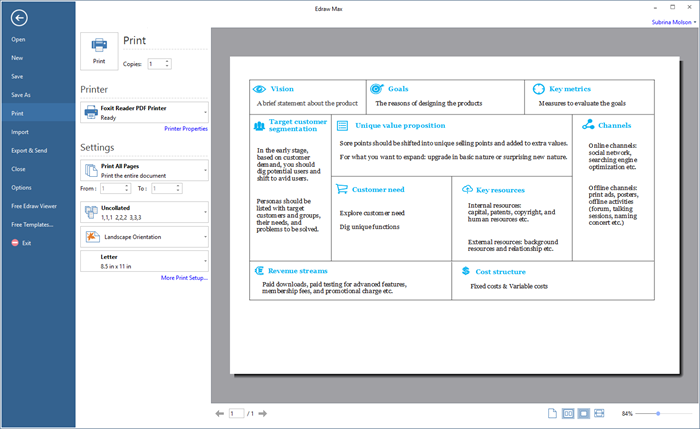
Now, I guess you cannot wait to make a product canvas with Edraw diagramming software. Get a free trial now.
Resource from https://www.edrawsoft.com/how-to-make-product-canvas.php
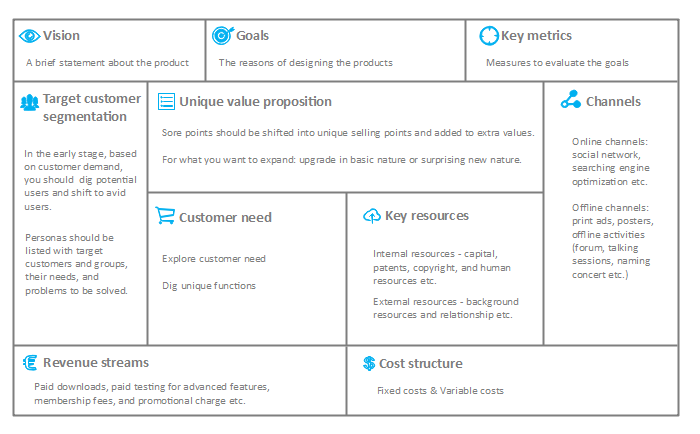
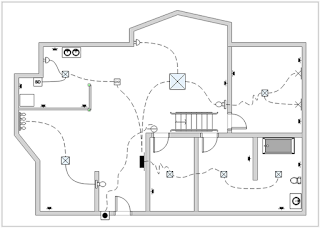

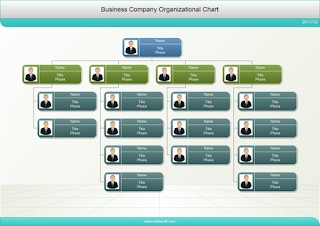
评论
发表评论