Genogram Software for Mac, Windows and Linux
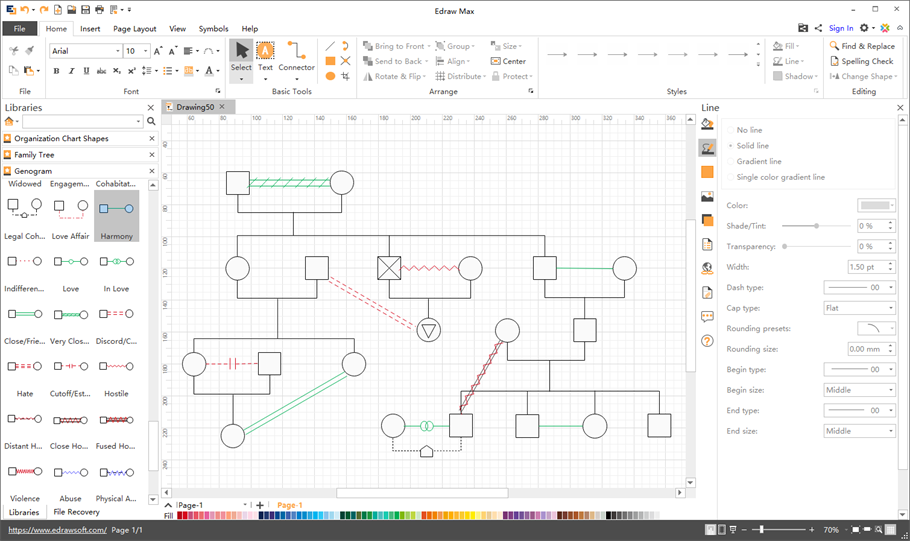
COMPLETE GENOGRAM SYMBOLS
Launch Edraw genogram software and the Genogram symbols library appear on the left of the interface. Make full use of these symbols to display basic familial information, family relationships, emotional status and medical situation of all individuals in a genogram. All symbols are vector-based and are customizable to meet personalized demands.
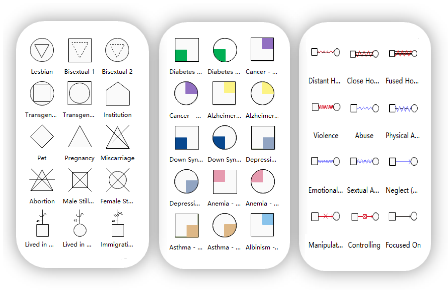
MAKE GENOGRAMS FROM TEMPLATES
Beginners can start with one of the included genogram examples and templates. For example, the one on the right already has a complete medical genogram started for you with your genetic family: grandparents, parents, and son. Add other family members and display their information using the genogram symbol library provided. Change the texts, background, colors, and layout to make personalized genogram.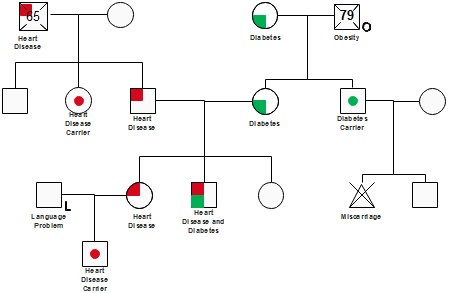
EASY, FLEXIBLE AND VERSATILE OPERATION
Edraw genogram software is perfectly compatible with Mac, Windows, and Linux. You are able to finish your creation anywhere with any devices. This software has a versatile and easy-to-use UI which is similar to that of MS Office applications. You can find corresponding functions in Home, Insert, Page Layout, Symbols and Help tabs and output high-quality genograms.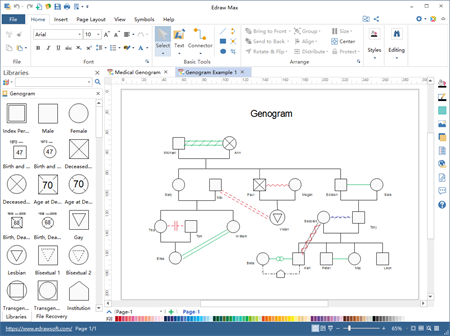
EXPORT AND SHARE GENOGRAMS CONVENIENTLY
Once you have finished the genogram with Edraw genogram software, you can conveniently save or export it into various commonly-used file formats flawlessly, such as .png, .jpg, .html, .svg, .pdf, .word, .ppt, etc. Users even can edit in PPT, Excel, Word applications. Sharing and publicizing genograms has never been easier!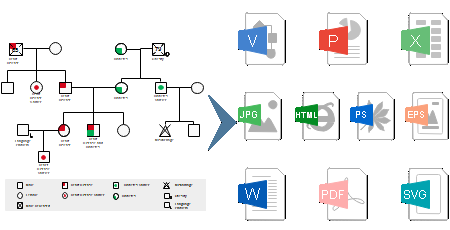
View full site from https://www.edrawsoft.com/genogram/
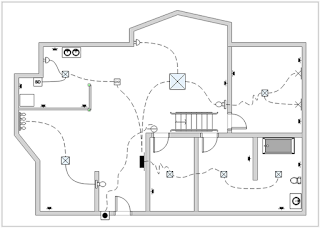

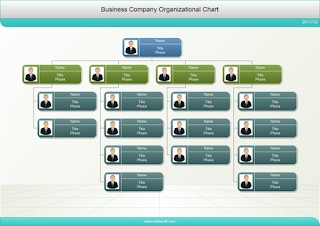
评论
发表评论