Easy Azure Diagram Software for Mac, Windows and Linux
Microsoft Azure, used to be named as Windows Azure, is a cloud-based computing platform offered by Microsoft. It provides cloud computing services of building, structuring, disposing of, storing, and managing applications by global networking data center for developers, programmers and IT specialists.
Azure Diagram Software - Create a Professional-looking Azure Diagram
Azure diagram software offers you the full set of Azure basic icons and an easy-to-operate drawing platform. For developers and architecture designers, Edraw enables you to layout the Azure cloud infrastructure rapidly without any designing skills required. There are various advanced functions which will benefit to draw a standard Azure diagram, containing Lasso select tool, auto spacing and alignment, zooming, and geometry operations etc. When you end your work, the cloud will offer you a great option to share with your colleagues to reach team collaboration. Besides, most common formats can be exported to meet your requirement in one click.
System Requirements
Works on Windows 7, 8, 10, XP, Vista and Citrix
Works on 32 and 64 bit Windows
Works on Mac OS X 10.2 or later
Compatible with Linux distributions such as Debian, Ubuntu, Fedora, etc
Works on 32 and 64 bit Windows
Works on Mac OS X 10.2 or later
Compatible with Linux distributions such as Debian, Ubuntu, Fedora, etc
An Overview of the Azure Icons
Thousands of different type icons are included in libraries. And the following presents an overview of the Azure icons libraries which are comprehensive and standard. Those icons are divided into 8 different categories - cloud, deprecated, enterprise, general symbols, intune, MS Product, system center, VMs by function included. All icons are in vector which can be adjusted and modified without distortion situation.
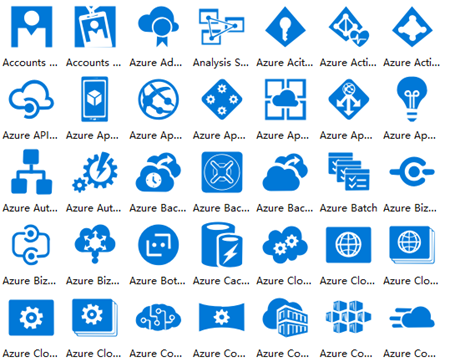

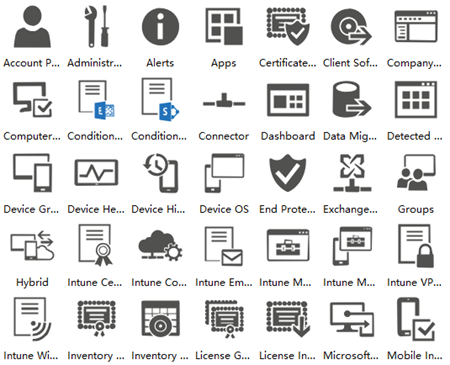
Azure Network Diagram Software Features
Edraw network diagram software is powerful with plenty of practical and easy-to-operate functions for users to create Azure diagrams. Here present basic features which are suitable for Azure Diagram:
1. It is a cross-platform software which adapts Mac, Windows, and Linux systems perfectly.2. It supports WYSIWYG printing.
3. It offers standardized and high-quality Azure icons.
4. It has functions of "drag and drop", "Lasso select tool, "zooming", "geometry operations", and "auto alignment and spacing", etc.
5. It provides pre-made templates to get started handily.
6. Easy to export what you design to PNG, PDF, JPEG, SVG, Visio, MS Word, PPT, Html, etc.
7. It has free cloud space for saving files and cooperating with team members.
8. It supports large size and multi-page drawing.
9. Support adding unlimited pictures, notes, hyperlinks, and attachments.
Azure Diagram Templates
Below are two Azure diagram templates for the better understanding of Azure diagrams. Both can be used as quick starting templates for learners.
1. Azure Working Process Diagram
The Azure infrastructure diagram is used for illustrating Microsoft Azure working process.
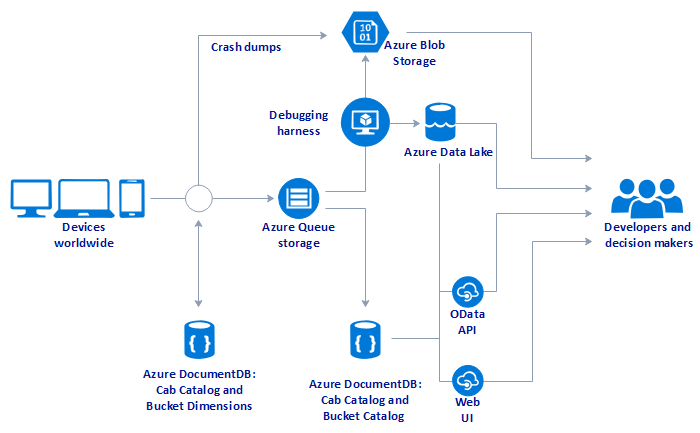
2. Azure Diagram - Visual Studio Team Services
Use this Edraw Max to design an intuitive studio team services diagram.
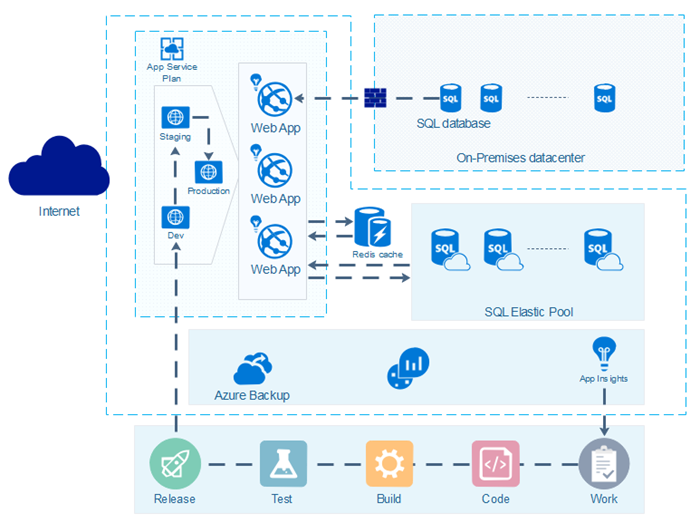
Resource from https://www.edrawsoft.com/azure-diagram-software.php
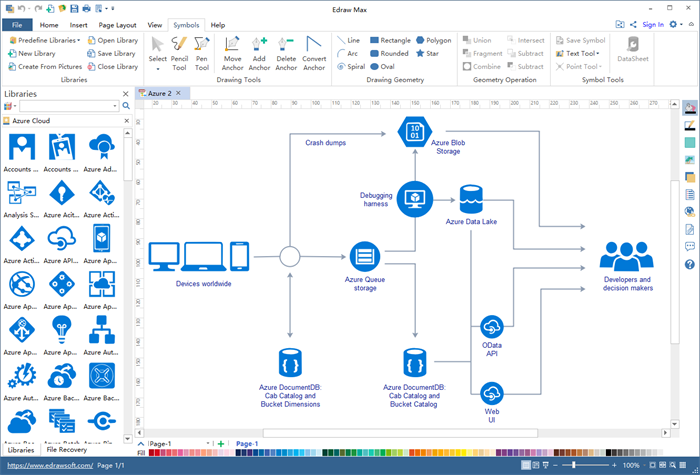
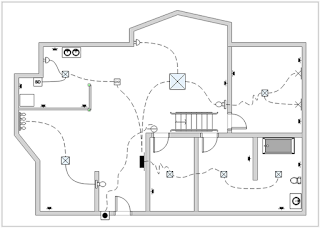

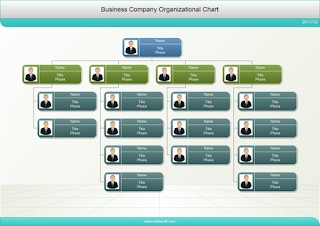
评论
发表评论