How to Export Mindmap to PowerPoint
This page shows the way to get a mindmap to MS PowerPoint.
A mind map is a diagram for presenting an idea or a concept. And all other are linked to the center to illustrate the main idea. You can use Edraw to create a mind map with all kinds of shapes, symbols and templates provided. With its capability of creating beautiful mind maps and its compatibility with MS files, Edraw can be a very powerful tool. This page extends ways of exporting a mind map to PowerPoint.
Steps to Export Mindmap to MS PowerPoint
1. Create a mind map you need on Edraw. Mind maps are not only for businee, but alos can be used for wedding plans, birthdays, etc. If your time is limited, various of mind map templates are pre-made for you.
2. Once you completed the designing, click on button "File" ( As shown in upper imag). Then click on button "Export & Send", you will have several options. Follow the lead of the red arrows and click on button "PowerPoint", you will get your mind map successfully exported.
Notes:
- Please remember your output path in case you can not find your exported file.
- Please notice that the shapes and colors can still be edited in mind map.
- While exporting your mind map, you can set the zoom size of the exported document. At the same time, you can select to export all pages, export background or export as group object.
Export all Pages: Tick this option all pages will be exported to PowerPoint.
Export background: If you choose this option, the background of your drawing will also be exported to PowerPoint.
Export as group object: By ticking this option, you can choose to export only the selected part of your drawing.
Export background: If you choose this option, the background of your drawing will also be exported to PowerPoint.
Export as group object: By ticking this option, you can choose to export only the selected part of your drawing.
This is the final result:
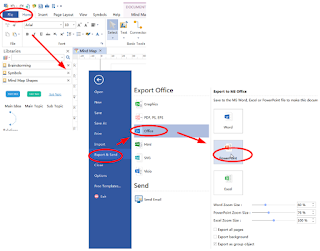
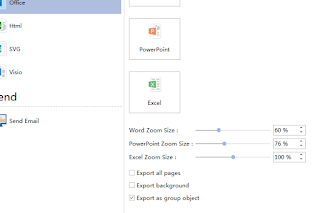

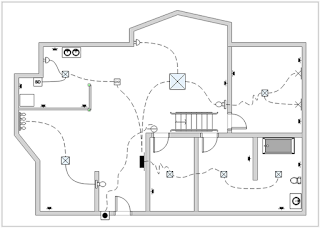

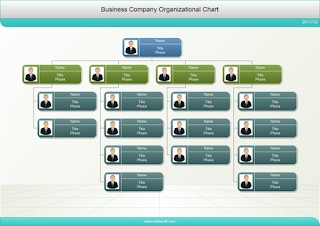
评论
发表评论